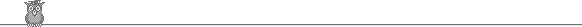The MutliGraph applet can show the graphs of several functions. The functions can, optionally, depend on parameters that are controlled by sliders at the bottom of the applet. The default is to have a single function input and no parameters. Here is how the applet looks when it is not configured with any applet params:
However, it is possible to have any number of function inputs (although, in practice, having too many of them will take up too much space). Each function has as associated color for its graph. If you have a lot of function inputs, you can arrange them into two columns instead of one. Let's look at the applet configured for four function inputs. It is configured to respond to mouse inputs (click, shift-click, click-and-drag, and right-click-and-drag), and I've added a grid for fun. Click this button to open the applet in a separate window:

By the way, in the MultiGraph applet, it's OK for a function input box to be empty. The corresponding function simply won't be drawn. In all the other JCM applet, and empty function input box will be reported as an error.
Finally, let's look at a version of the applet configured to use parameters. This time, the applet just shows a single example, without any input boxes (although you can certainly use input boxes and parameters in the same applet). The third function in this applet is the sum of the first two functions. I've set the colors so the first two functions are drawn in light colors, while their sum is shown in black.